Hello,
Using 6.4.
I have a database with departements and periodes with some measures. When I make a report with the grouping on department and then period I get a list with all departments and when clicking one I get for each period the measures. All is working wel.
But as I would like to have the periods (max. 12) column-based I go to the list-tab and click for the period group on the "in Columns" option to have the periods present as columns.
This gives the following error for me:
Rapport dinsdag 8 juni 2010
The list exceeds the maximum number of allowed records specified. In order to avoid producing unintended very big listings this limitation has been set.
Please adjust the maximum allowed records on this list or adjust the selected row-level groupers.
I have not set a maximum number of allowed records as far as I know and I do not understand the meaning of adjust the selected row-level groupers. I only have to groups. Changing the levels of the grouping makes no difference (department and then period or periode and then department). The only difference is the "in columns" or the "in rows" option of the group.
The total number of rows in my DB is a little over 833.000 records so not very much.
Any help would be very much appreciated.
Greetings,
Jeroen
groups in columns not working ?
Moderators: Bob Cergol, Data Access, Cintac
4 posts
• Page 1 of 1
Re: groups in columns not working ?
Hi Jeroen,
What happens is that there are more than 500 distinct values in the field that you group on. The value 500 is a system default that can be changed in the system parameters or set on each individual report here:
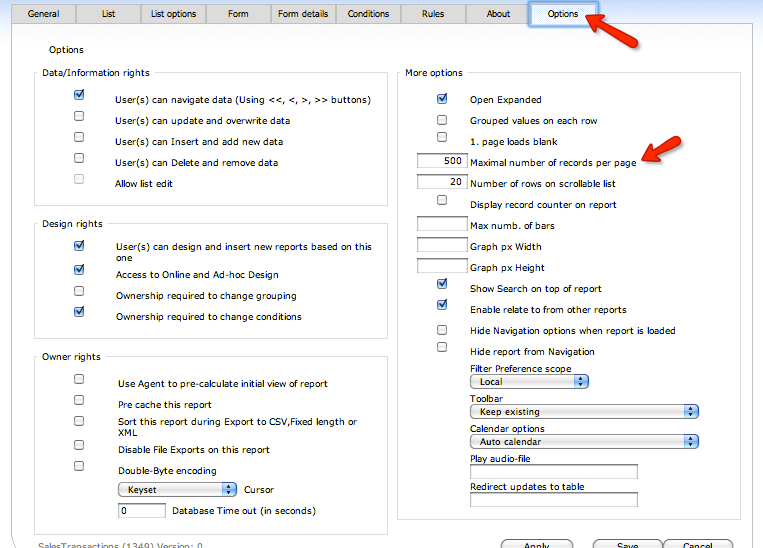
If you set this to a number greater than the number of values you are grouping the report will work
For an example, see:
http://support.dynamicai.com/images/screenshots/boa/maxrecs.swf
Best regards
Bo
What happens is that there are more than 500 distinct values in the field that you group on. The value 500 is a system default that can be changed in the system parameters or set on each individual report here:
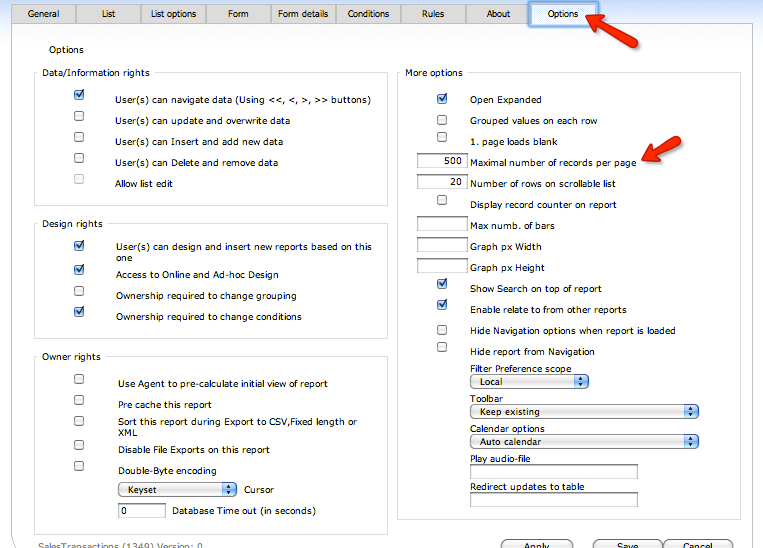
If you set this to a number greater than the number of values you are grouping the report will work
For an example, see:
http://support.dynamicai.com/images/screenshots/boa/maxrecs.swf
Best regards
Bo
-

admin - Certified Dynamic AI Professional
- Posts: 177
- Joined: Thu Jan 01, 1970 1:00 am
- Location: Copenhagen, Denmark
Re: groups in columns not working ?
Thanks for the response. That made it work.
I thought it was meant as the maximum number of rows per page by which number the next page link would appear.
Regards,
Jeroen
I thought it was meant as the maximum number of rows per page by which number the next page link would appear.
Regards,
Jeroen
- jar
- Posts: 8
- Joined: Mon Feb 11, 2008 5:15 pm
Re: groups in columns not working ?
Thats a fair assumption:)
the 20 in the screenshot (Number of rows on scrollable list) refers to the page by page view that you mention, and the 500 to a sort of "emergency brake" to avoid very large lists generated unintentionally..
The thing is that we change from a scroll list to a "full list" when you create the column grouping - because that is what makes sense as your row totals will be based on all records. This is why the max 500 row default kicks in.
If you need to change the default max, you can do it here:
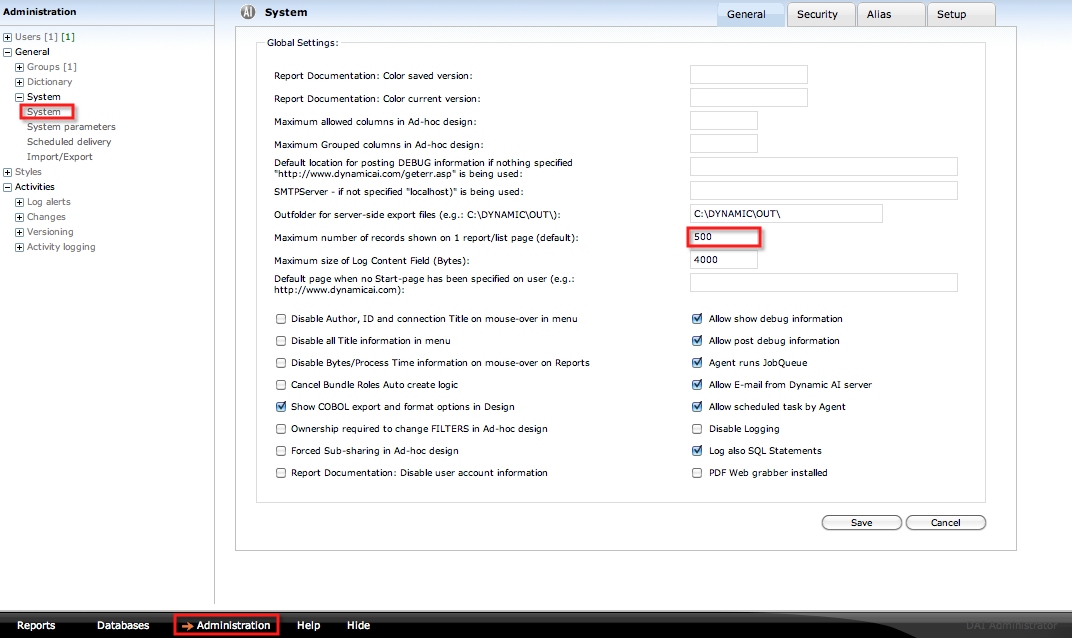
the 20 in the screenshot (Number of rows on scrollable list) refers to the page by page view that you mention, and the 500 to a sort of "emergency brake" to avoid very large lists generated unintentionally..
The thing is that we change from a scroll list to a "full list" when you create the column grouping - because that is what makes sense as your row totals will be based on all records. This is why the max 500 row default kicks in.
If you need to change the default max, you can do it here:
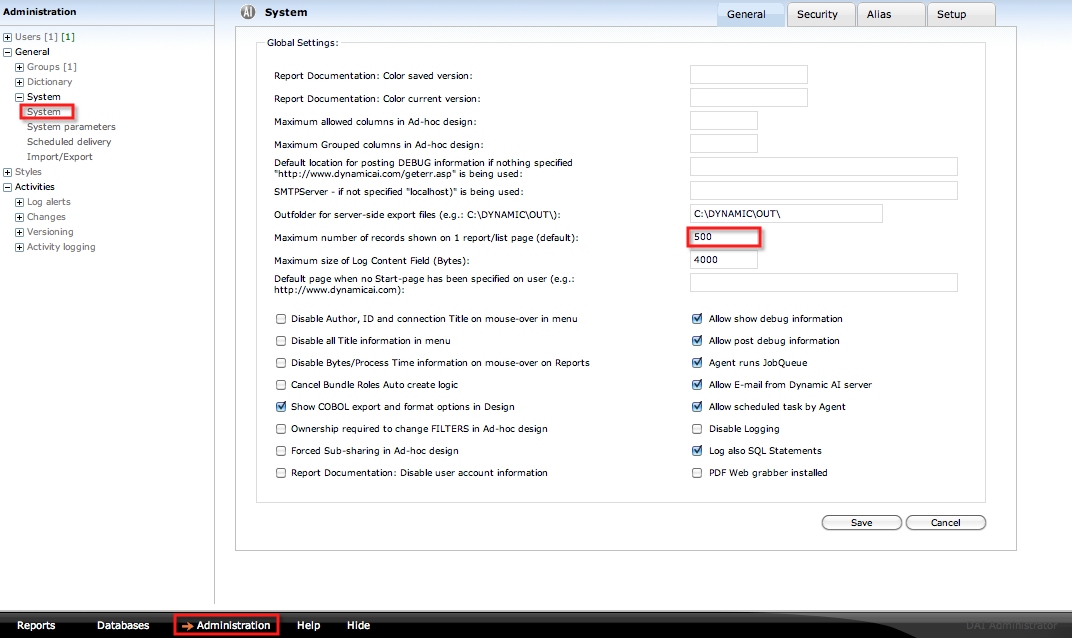
-

admin - Certified Dynamic AI Professional
- Posts: 177
- Joined: Thu Jan 01, 1970 1:00 am
- Location: Copenhagen, Denmark
4 posts
• Page 1 of 1
