I'll avoid the puns about the family after thanksgiving dinner....
I have a 'header/summary' record with scandate | vendor | dept | and some summary counts
and a bunch of individual scans with the same main keys and a sku
I created a new dynamic relation in the database tab, but it doesn't appear in the table/view dropdown on the reports page, as it would if I'd created a dynamic join.
If it isn't for this, what is it for?
Dynamic Relations
Moderators: Bob Cergol, Data Access, Cintac
14 posts
• Page 1 of 1
Re: Dynamic Relations
If I understand your question right, you're expecting to see the relation itself show up in the drop down of data sources, just as a view or join show up. That's not how it works. It's not equivalent to joining two tables or joining a view and a table, etc. What it does is "connect" reports built on one data source to the reports built on another data source. In this way a report built on data source B can become the drill-down object for any report built on data source A where a relation is defined between A and B. In practice, report B would have a filter for at least one of the columns used in the relation.
Example:
Order View (A) relates to Cost Transactions View (B) on Job Number.
Shipments report is built on view A.
Job Cost report is built on view B with a filter defined on job number.
Shipments Report has its Drill-down to object set to Job Cost Report. (All reports built on view B automatically show up in the drop down for selecting the Drill-down to object for all reports built on view A.) Instead of designing the report to drill down to nothing, or to a form, the design can drill down to other reports. In this example clicking on a single order in the detail shipments listing causes the Job Cost report to run for that job number.
What's really nice about this is that you can integrate information from disparate systems so long as there is/are common data element(s). For example from an AR aging report in Solomon accounting you can drill down to a given customer's order information residing in manufacturing system.
I think it is a really powerful and very useful feature of Dynamic AI.
Bob
Example:
Order View (A) relates to Cost Transactions View (B) on Job Number.
Shipments report is built on view A.
Job Cost report is built on view B with a filter defined on job number.
Shipments Report has its Drill-down to object set to Job Cost Report. (All reports built on view B automatically show up in the drop down for selecting the Drill-down to object for all reports built on view A.) Instead of designing the report to drill down to nothing, or to a form, the design can drill down to other reports. In this example clicking on a single order in the detail shipments listing causes the Job Cost report to run for that job number.
What's really nice about this is that you can integrate information from disparate systems so long as there is/are common data element(s). For example from an AR aging report in Solomon accounting you can drill down to a given customer's order information residing in manufacturing system.
I think it is a really powerful and very useful feature of Dynamic AI.
Bob
-

Bob Cergol - Certified Dynamic AI Professional
- Posts: 359
- Joined: Fri Dec 11, 2009 5:48 pm
Re: Dynamic Relations
Oh, right. That's even better!
I've been trying to work out how to link those two tables in a sensible way, and getting really strange results (like 9429 children found when I know there are only 300+)
Back, yet again, to the drawing board. Y'know my trial of this runs out at the end of the week. I've dome enough to convince myself, but I have to admit I've been so bogged down with exploring that I'm not sure I'm convincing the customer
I've been trying to work out how to link those two tables in a sensible way, and getting really strange results (like 9429 children found when I know there are only 300+)
Back, yet again, to the drawing board. Y'know my trial of this runs out at the end of the week. I've dome enough to convince myself, but I have to admit I've been so bogged down with exploring that I'm not sure I'm convincing the customer
- robinsonky
- Posts: 50
- Joined: Wed Oct 19, 2011 8:41 pm
Re: Dynamic Relations
I think an excellent way to convince a user that Dynamic AI is indispensable is to auto-schedule a very simple very high-level dashboard to email at set times. For example: every Monday morning: Last Week's Results or on the first day of the new month: Last Month's Year-over-Year comparison -- with each of these showing summarized information for things like: Quotes, Bookings and Billings, perhaps by division or sales rep. That approach has worked in the past for me.
Regards,
Bob
Regards,
Bob
-

Bob Cergol - Certified Dynamic AI Professional
- Posts: 359
- Joined: Fri Dec 11, 2009 5:48 pm
Re: Dynamic Relations
Scheduling an email requires DAIAgent.exe (presumably running as a service)? Can't see that anywhere in the install.
- robinsonky
- Posts: 50
- Joined: Wed Oct 19, 2011 8:41 pm
Re: Dynamic Relations
Assuming you already have emailing working all you need to do is:
1) use Windows task scheduler to run AIAgentPing.exe (in the Dynamic AI Server folder)
For example have it execute it every 5 minutes between 7:00 a.m. and 11:00 p.m. Mon - Sat.
It is very, very low overhead so no worry about scheduling it as often as it needs to be.
Then again if the only reports you have scheduled all run at 7:00 a.m. the agent doens't need to run every 5 minutes for 16 hours!
2) Edit the URL in Agent.ini (in the Dynamic AI Server folder) to reflect your installation as needed. It also contains the credential for the Dynamic AI "Agent" user in case you changed those from the installed default. (I'd recommend you change them.)
It should just work that easy.
Bob
1) use Windows task scheduler to run AIAgentPing.exe (in the Dynamic AI Server folder)
For example have it execute it every 5 minutes between 7:00 a.m. and 11:00 p.m. Mon - Sat.
It is very, very low overhead so no worry about scheduling it as often as it needs to be.
Then again if the only reports you have scheduled all run at 7:00 a.m. the agent doens't need to run every 5 minutes for 16 hours!
2) Edit the URL in Agent.ini (in the Dynamic AI Server folder) to reflect your installation as needed. It also contains the credential for the Dynamic AI "Agent" user in case you changed those from the installed default. (I'd recommend you change them.)
It should just work that easy.
Bob
-

Bob Cergol - Certified Dynamic AI Professional
- Posts: 359
- Joined: Fri Dec 11, 2009 5:48 pm
Re: Dynamic Relations
Bob Cergol wrote:Assuming you already have emailing working all you need to do is:
Ah, so SMTP server has to be on the same box. Lets see if that breaks the other web thingies running there.
- robinsonky
- Posts: 50
- Joined: Wed Oct 19, 2011 8:41 pm
Re: Dynamic Relations
No, not at all. The smtp server could be a remote email server -- google smtp for that matter.
If credentials are required you set those up in System paramters
like this:
There is also an SMTPAUTH parameter in case "NTLM" is needed instead of "basic".
There is also a new paramter: SMTPUSESSL INT set to 1, in which case the port value would probably be set to 587.
If credentials are required you set those up in System paramters
like this:
There is also an SMTPAUTH parameter in case "NTLM" is needed instead of "basic".
There is also a new paramter: SMTPUSESSL INT set to 1, in which case the port value would probably be set to 587.
-

Bob Cergol - Certified Dynamic AI Professional
- Posts: 359
- Joined: Fri Dec 11, 2009 5:48 pm
Re: Dynamic Relations
Sorry, we muddled through the email server bit, I should have posted back. While SMTP was installed on the AI server it wasn't enabled.
- robinsonky
- Posts: 50
- Joined: Wed Oct 19, 2011 8:41 pm
Re: Dynamic Relations
robinsonky wrote:Sorry, we muddled through the email server bit, I should have posted back. While SMTP was installed on the AI server it wasn't enabled.
Hmmm,
maybe muddle is the right word. The scheduled email doesn't happen. Any restrictions?
- robinsonky
- Posts: 50
- Joined: Wed Oct 19, 2011 8:41 pm
Re: Dynamic Relations
No restrictions.
Are you getting an error message?
Does emailing directly from a report work?
What is your configuration?
Can you send an email from another client like Outlook using the same configuration from that same PC?
Are you getting an error message?
Does emailing directly from a report work?
What is your configuration?
Can you send an email from another client like Outlook using the same configuration from that same PC?
-

Bob Cergol - Certified Dynamic AI Professional
- Posts: 359
- Joined: Fri Dec 11, 2009 5:48 pm
Re: Dynamic Relations
Bob Cergol wrote:No restrictions.
Are you getting an error message?
.... no, and nothing in the log
Does emailing directly from a report work?
... yes
What is your configuration?
... as in?
Can you send an email from another client like Outlook using the same configuration from that same PC?
... yes
this has been scheduled the last two days at 7am without producing anything.
Tried again today while I was watching and again nada.
- robinsonky
- Posts: 50
- Joined: Wed Oct 19, 2011 8:41 pm
Scheduled emails
Hi robinsky,
Could you post screenshots for us like these?
Admin list of defined schedules:
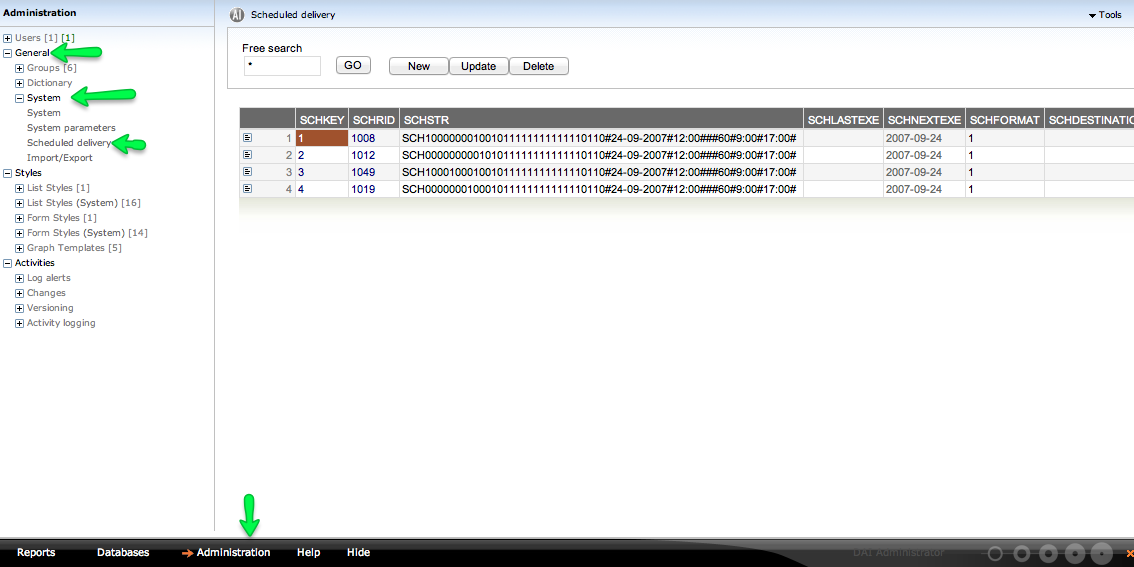
and details (click the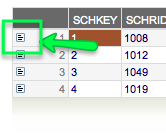 )
)
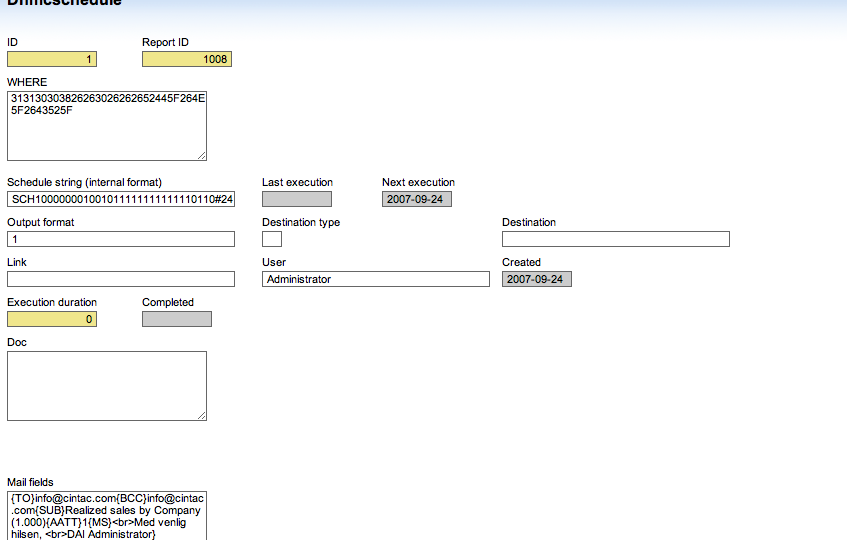
at least we'll be able to see if it tries to do work..
You may also want to double check the url in the agent.ini file and to be sure, reset the password of the user named "Agent" to match the password in the agent.ini file
There's more general agent info in the attached file.
Best regards
Bo
Could you post screenshots for us like these?
Admin list of defined schedules:
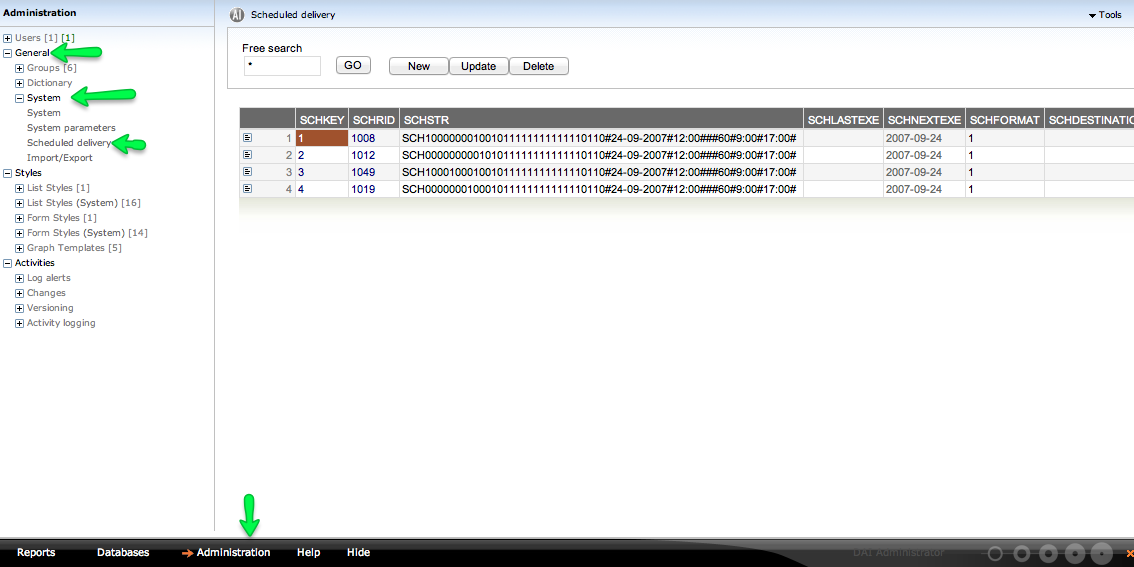
and details (click the
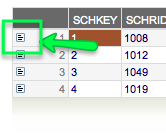 )
)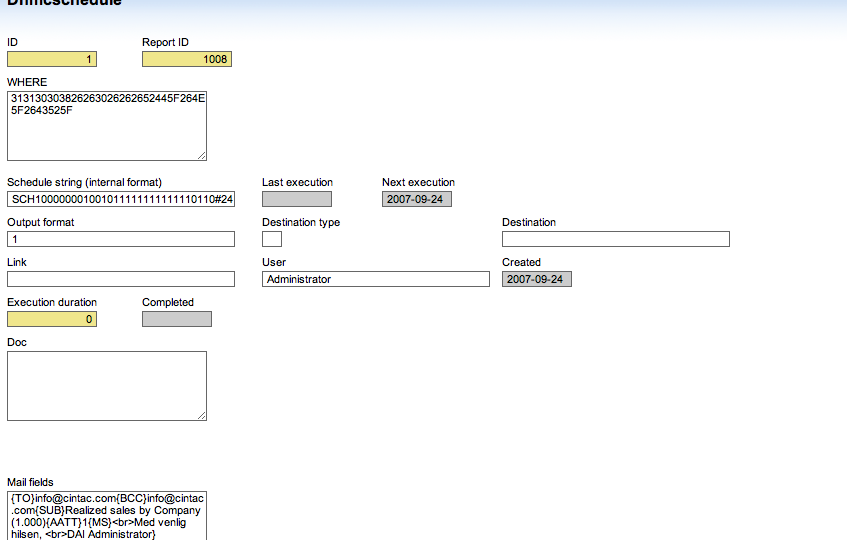
at least we'll be able to see if it tries to do work..
You may also want to double check the url in the agent.ini file and to be sure, reset the password of the user named "Agent" to match the password in the agent.ini file
There's more general agent info in the attached file.
Best regards
Bo
-

admin - Certified Dynamic AI Professional
- Posts: 177
- Joined: Thu Jan 01, 1970 1:00 am
- Location: Copenhagen, Denmark
Re: Dynamic Relations
Now this is wierd, I'd state for the record that the passwords for agent were unchanged from the default.
I was running through the agent doc. Did that, and changed the password as suggested. I was then preparing the screen shots and noticed that suddenly a 'last run' date had appeared in one of the forms.
Checked email and there it was.....
Thaks for your attention guys.
D
I was running through the agent doc. Did that, and changed the password as suggested. I was then preparing the screen shots and noticed that suddenly a 'last run' date had appeared in one of the forms.
Checked email and there it was.....
Thaks for your attention guys.
D
- robinsonky
- Posts: 50
- Joined: Wed Oct 19, 2011 8:41 pm
14 posts
• Page 1 of 1
