...whew...that was one big bird!
Gosh, I forgot to mention -- you do have to cast numeric columns as strings when using in an expression where concatenation is being done.
The example below shows numbers (Rep_ID) and dates being re-typed as strings.
Plus column: Hdr_Title
[Division]+' | '+(cast([Rep_Id] as varchar))+': '+[rep_LastName]+' | PO# '+[PO_Number]+'<br><b>'+[job_title]+'</b><br><i>'+[Specs_1]+'<br>'+[Specs_2]+'</i><br><b>'+[cust_idno]+': '+[cust_name]+'</b><br>Entered: '+(convert(char,[job_Entered],101))+' | Promised: '+(convert(char,[Promised],101))+'<br>Shipped: '+(convert(char,[Shipped],101))+' | Qty: '+(convert(char,[Ship_Qty]))
gives this result:
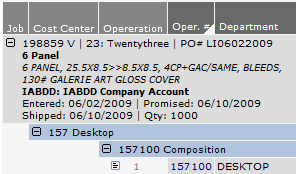
- DAI_Complex_Rpt_Header.png (8.89 KiB) Viewed 22318 times
Note: in the report, the first grouping is on Job Number, and Hdr_Title is a row-caption to Job Number in the groupings.
Regards,
Bob