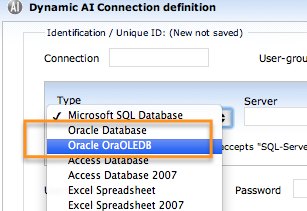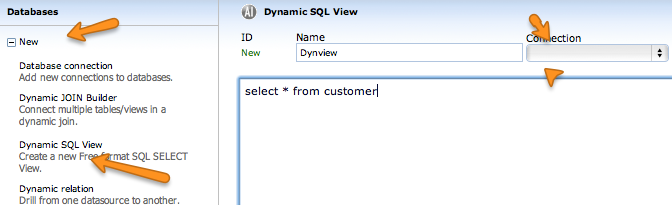Page 1 of 1
Connecting to the database was successful! Error Msg 3265

Posted:
Fri Nov 04, 2011 8:09 amby fnowo
Dynamic AI can't open any typ of tables or Views
While connecting to the Oracle database a problem arose. the tables and views will be listed, on access on a Table or View the following error will be reported:
3265 : Ein Objekt, das dem angeforderten Namen oder dem Ordinalverweis entspricht, kann nicht gefunden werden.
Please check that the Database server is running and that Dynamic AI have sufficient access rights to access it.
we are using the folowing components
-Dynamic AI 6 Server v6.4.30
-Windows Server 2008 WEB Edition (x64)
-Oracle Client 11g Release 2 (11.2.0.2) for Microsoft Windows (32-Bit)
-Oracle Server 11g Release 2 (11.2.0.2)
The access on the tables over sqpplus works fine, so we don´t have access problems.
What can we do?
Best regards
Fabian
Re: Connecting to the database was successful! Error Msg 326

Posted:
Fri Nov 04, 2011 10:31 amby admin
Hi Fabian,
I don't have a good answer for this yet, I will have to try myself.
In the meantime, can you:
-tell me which connection type you use in the connection definition? There are two - can you try the other one
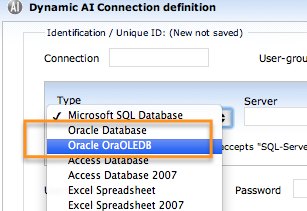
-take a sql statement that works in sqlplus and create a dynamic ai view with that statement. See if you can save and browse this.
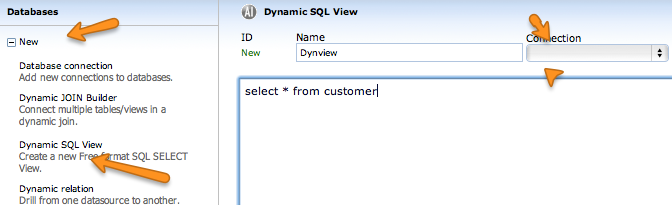
There is to my knowledge not a general problem with connecting Dynamic AI 6.4 and Oracle 11, but I will make some tests.
Best regards
Bo
Re: Connecting to the database was successful! Error Msg 326

Posted:
Fri Nov 04, 2011 11:26 amby fnowo
connection type "Oracle Database"
Test Connection: Connecting to the database was successful!
Tables: will be listed
Views: will be listed
Dynamic SQL View: Error Msg 3265 : Ein Objekt, das dem angeforderten Namen oder dem Ordinalverweis entspricht, kann nicht gefunden werden.
connection type "Oracle OraOLEDB"
Test Connection: Connecting to the database was successful!
Tables: No data found
Views: No data found
Dynamic SQL View: Displaying records
Re: Connecting to the database was successful! Error Msg 326

Posted:
Fri Nov 04, 2011 1:34 pmby Bob Cergol
PMJI....
Can it be a rights issue for whatever credential is being used in the connection?
Can you view table data on the same PC using an Oracle utility, or any interface other than Dynamic AI with the same user credentials?
Re: Connecting to the database was successful! Error Msg 326

Posted:
Fri Nov 04, 2011 1:56 pmby fnowo
hi Bob Cergol,
i´m tested on the same computer the connection over sqlplus from oracle client 11 and dynamic ai.
The connection works and the select statement will be resolved.
we are used the same oracle account for all connections to the database.
best regards fn
Re: Connecting to the database was successful! Error Msg 326

Posted:
Fri Nov 04, 2011 2:13 pmby Eddy Kleinjan
Hi Fabian,
If you have time right now, we can do an online session so I look over your shoulder to see what is going on. Please send me an email at
eddy.kleinjan@dataaccess.eu with the details on where I can contact you so we can arrange the details.
Best regards,
Eddy Kleinjan
Data Access Europe
Re: Connecting to the database was successful! Error Msg 326

Posted:
Fri Nov 04, 2011 3:28 pmby fnowo
i created a new connection over ODBC, over that connection (with the same oracle account) the tables will be displayed.
Re: Connecting to the database was successful! Error Msg 326

Posted:
Fri Nov 04, 2011 3:31 pmby fnowo
i´m updated the Dynamic AI Server Edtion to v6.4.47 without effect
Re: Connecting to the database was successful! Error Msg 326

Posted:
Mon Nov 07, 2011 7:32 amby fnowo
with the odbc connection the tables can be listet, but every type of reports send also an error msg.
The issue reported from the database is:
Der ODBC-Treiber unterstützt die angeforderten Eigenschaften nicht.
(the odbc-driver dosn´t support the properties)
Re: Connecting to the database was successful! Error Msg 326

Posted:
Mon Nov 07, 2011 9:24 amby Eddy Kleinjan
I went into an remote session with Fabian to see what could cause the problem that they had reported. It turned out that the field 'catalog' had a value. When this catalog field has a value, then that value will be used as a filter when showing the available data sources. Once we removed the value from the 'catalog' field, all data sources became available in Dynamic AI.
Eddy Kleinjan
Re: Connecting to the database was successful! Error Msg 326

Posted:
Mon Nov 07, 2011 9:43 amby fnowo
now it works fine.
thx for the fast help.
best regards fabian