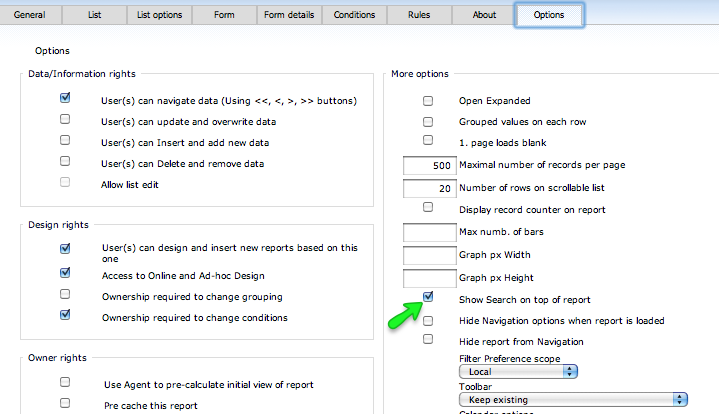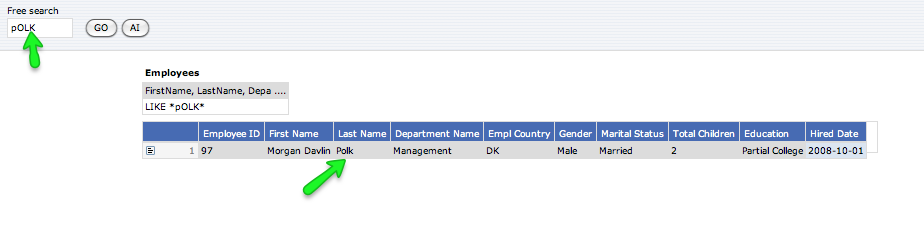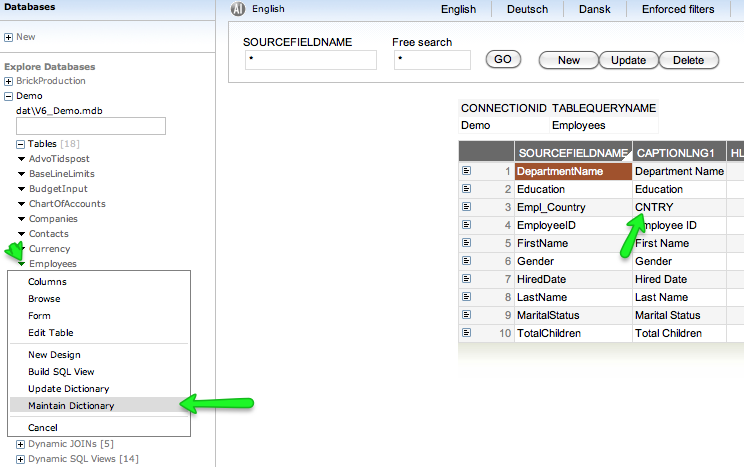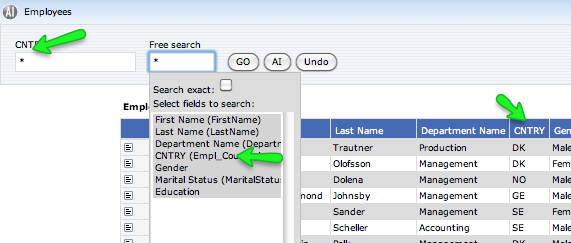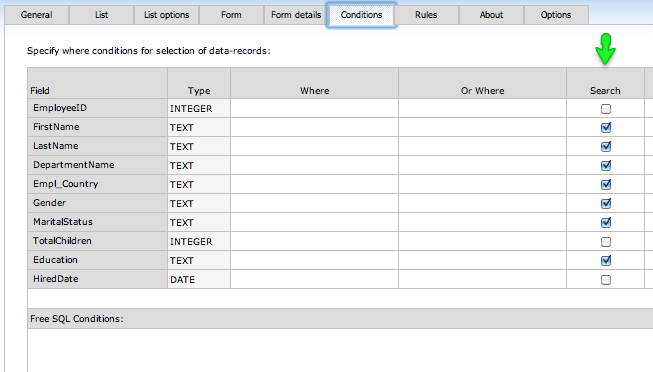Free search field
Hello,
I have several questions concerning the free search field :
1/ how can the default free search field can be hidden/shown
2/ the free search fields are case sensitive. Is it possible to desactivate this as the result is false if I do not write the text exactly the way it exists?
3/ On the default free search field, it's possible to specify to data we want to search in. The problem is that the technical name is show and not the captions. Is it possible to change that?
4/ Is it possible to specify for the default free search field only the columns we want (actually some of the columns are shown but I do not understand which one) ?
Thanks,
regards,
Jerome
I have several questions concerning the free search field :
1/ how can the default free search field can be hidden/shown
2/ the free search fields are case sensitive. Is it possible to desactivate this as the result is false if I do not write the text exactly the way it exists?
3/ On the default free search field, it's possible to specify to data we want to search in. The problem is that the technical name is show and not the captions. Is it possible to change that?
4/ Is it possible to specify for the default free search field only the columns we want (actually some of the columns are shown but I do not understand which one) ?
Thanks,
regards,
Jerome