Hi there,
I was looking at the video automated intelligence,
trying to do the same on my demo environment version 6.4.12
1.
I can not find the button on the search bar ?? how can I make it appear ?
2.
does it make sense to run AI on a table with 700000 lines , 21 columns ?
Awaiting your answers
regards
JL D
[AI] button automated intelligence
Moderators: Bob Cergol, Data Access, Cintac
4 posts
• Page 1 of 1
Re: [AI] button automated intelligence
Hi JL,
My guess is that the problem is that the account you log in with does not have access to the Automated intelligence and column actions functions. You can check this by going to Administration / Users, pick user rights for the user you log in as and check if the permissions has been granted.
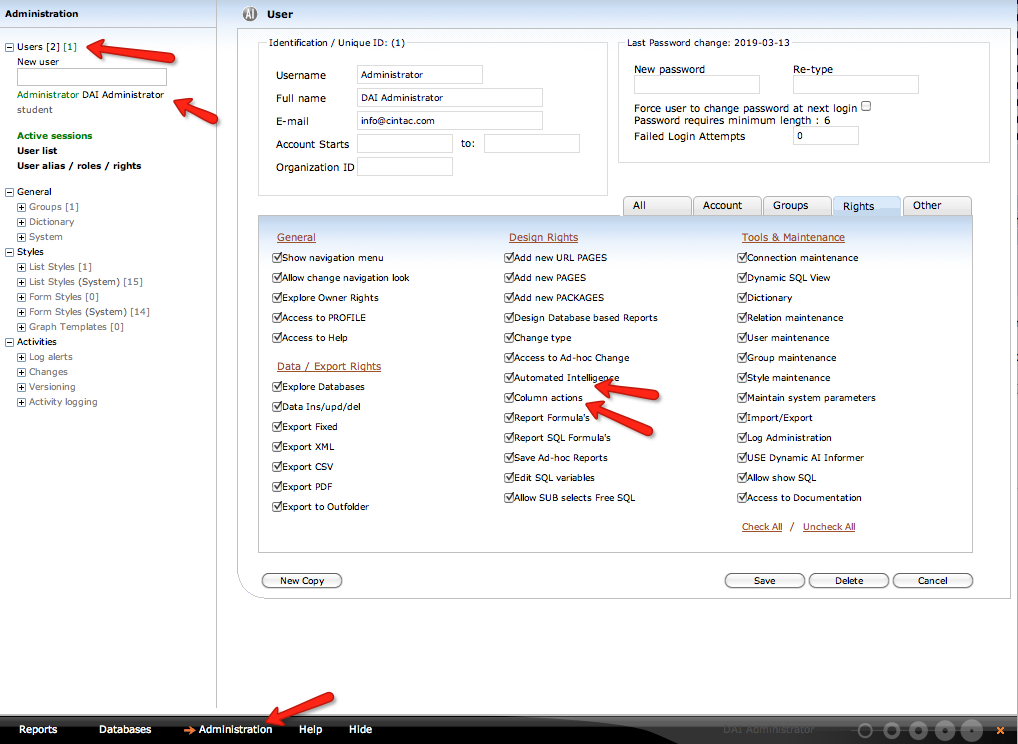
The permissions are given to the Administrator account automatically for new installations of 6.3 or later, but if you have upgraded from an earlier version, they are not set.
You can absolutely try on a large table.. The AI function scans just 5000 records, so the time it takes depend more on how many columns you have.
Best regards
Bo Andersen
My guess is that the problem is that the account you log in with does not have access to the Automated intelligence and column actions functions. You can check this by going to Administration / Users, pick user rights for the user you log in as and check if the permissions has been granted.
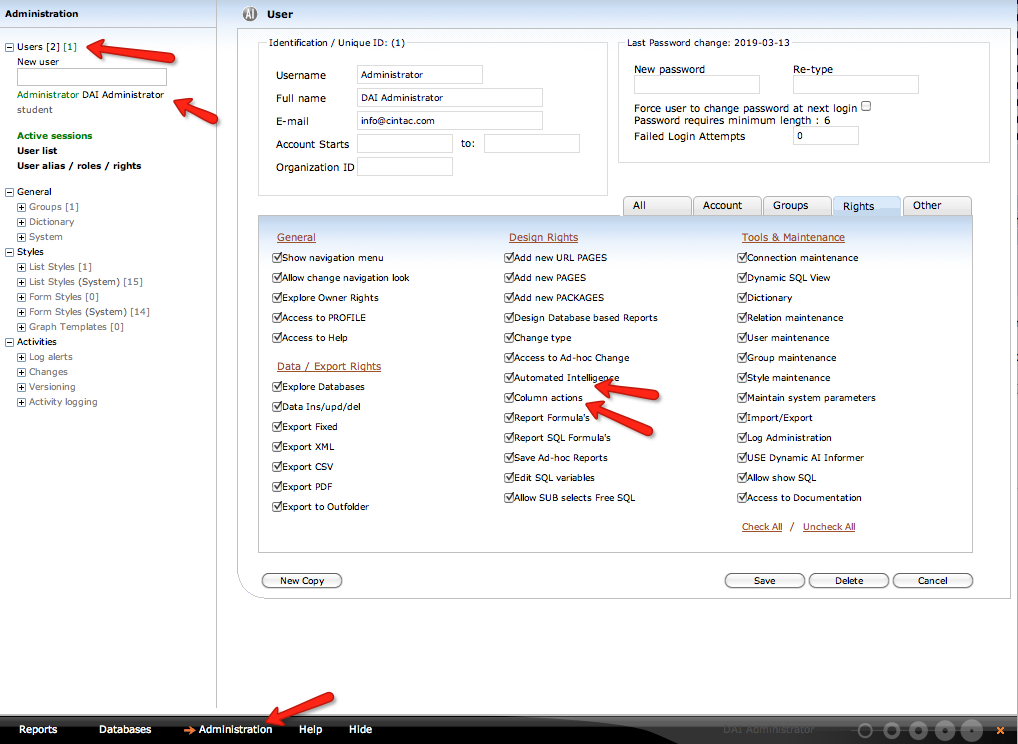
The permissions are given to the Administrator account automatically for new installations of 6.3 or later, but if you have upgraded from an earlier version, they are not set.
You can absolutely try on a large table.. The AI function scans just 5000 records, so the time it takes depend more on how many columns you have.
Best regards
Bo Andersen
-

admin - Certified Dynamic AI Professional
- Posts: 177
- Joined: Thu Jan 01, 1970 1:00 am
- Location: Copenhagen, Denmark
Re: [AI] button automated intelligence
Hi Bo,
1. thanks for the answers
now next question ....
the nice thing with this [AI] is that when you make a selection/filter in one of the report, the content of the others is aligned / filtered by the same criteria.
I am now trying to get the same nice effect in a package or a portal with no chance
Am I missing something ?
Awaiting your reaction
Regards
JL
1. thanks for the answers
now next question ....
the nice thing with this [AI] is that when you make a selection/filter in one of the report, the content of the others is aligned / filtered by the same criteria.
I am now trying to get the same nice effect in a package or a portal with no chance
Am I missing something ?
Awaiting your reaction
Regards
JL
- jldum
- Posts: 29
- Joined: Thu Jan 31, 2008 2:21 pm
- Location: Kortrijk
Re: [AI] button automated intelligence
Hi JLd,
Currently only AI dashboards allows you to click on a grouped value and use that as a filter for the complete dashboard. You can however achieve something "similar" on a package dashboard with reports that are all exposing the same filters - by adding the filter to the first report and use it from the top selection.
We agree that the AI "click-to-filter" feature could be interesting to implement also for normal packages. Will be investigated!
Best regards,
Carsten
Currently only AI dashboards allows you to click on a grouped value and use that as a filter for the complete dashboard. You can however achieve something "similar" on a package dashboard with reports that are all exposing the same filters - by adding the filter to the first report and use it from the top selection.
We agree that the AI "click-to-filter" feature could be interesting to implement also for normal packages. Will be investigated!
Best regards,
Carsten
-

Carsten Sørensen - Certified Dynamic AI Professional
- Posts: 304
- Joined: Thu Aug 16, 2007 1:25 pm
- Location: Copenhagen
4 posts
• Page 1 of 1
