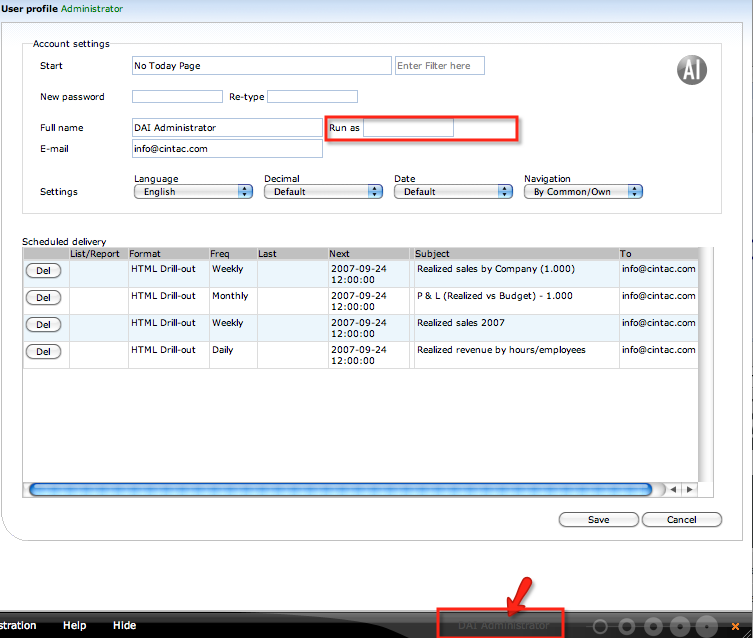Automating alert distribution using DAI Agent
Hi there,
I am looking at addressing the following scenario
one alert report to be distributed to user(s)
the report has a select criteria with a one-one relation to user defined to DAI
findings so far:
as developer,
go on report, set the value of the selection criteria , via tool select email/schedule
manually change the e-mail , save
via Administration > General > System > Scheduled delivery
one may see using the form a row level a where field containing values like :
31313130305F3131372626307C5E
31313130305F3132312626307C5E
NB: this has not been scheduled yet for testing
questions:
1. is it the way to go to address this request ?
2. are the values (31313130305F3131372626307C5E, ...) seen in the where field
the corresponding value set for the criteria ?
3. if yes, is there a way to maintain (change) them easily
3. in this approach the report has to be run x time
is there another approach possible with one execution and an email sent at each break ?
Thanks
Regards
JL D
I am looking at addressing the following scenario
one alert report to be distributed to user(s)
the report has a select criteria with a one-one relation to user defined to DAI
findings so far:
as developer,
go on report, set the value of the selection criteria , via tool select email/schedule
manually change the e-mail , save
via Administration > General > System > Scheduled delivery
one may see using the form a row level a where field containing values like :
31313130305F3131372626307C5E
31313130305F3132312626307C5E
NB: this has not been scheduled yet for testing
questions:
1. is it the way to go to address this request ?
2. are the values (31313130305F3131372626307C5E, ...) seen in the where field
the corresponding value set for the criteria ?
3. if yes, is there a way to maintain (change) them easily
3. in this approach the report has to be run x time
is there another approach possible with one execution and an email sent at each break ?
Thanks
Regards
JL D