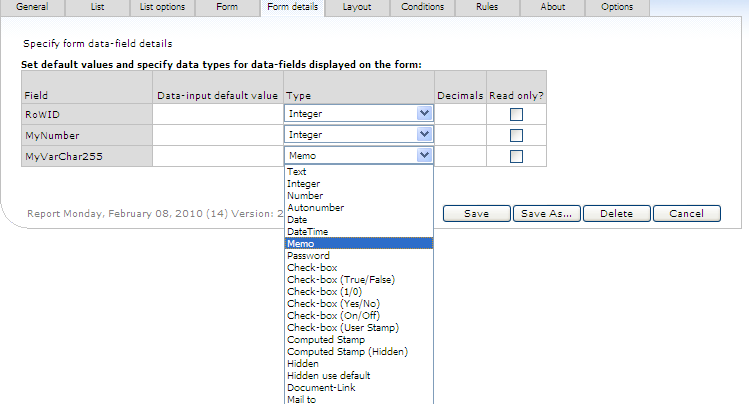Sizing a long text field in a single row window
Hi there,
I am evaluating the data entry capabilities of DAI, and on a prototype Entry window I try to size a field to present a varchar(255) column in a field of 80 char long on 4 lines.
The field in design can be extended to the right (anyway 255 char on one line would be impossible) but not down.
What is the trick ?
Awaiting your reaction
Regards
JL D
I am evaluating the data entry capabilities of DAI, and on a prototype Entry window I try to size a field to present a varchar(255) column in a field of 80 char long on 4 lines.
The field in design can be extended to the right (anyway 255 char on one line would be impossible) but not down.
What is the trick ?
Awaiting your reaction
Regards
JL D