Hi Bob,
We've implemented a zero-date system parameter option for the server/enterprise editions. Will be available with next build.
You can enter a system wide "null" date that will be replaced by Dynamic AI during execution of reports and forms. The functionality will replace e.g.: 1753-01-01 with Null after having retrieved the data from the database.
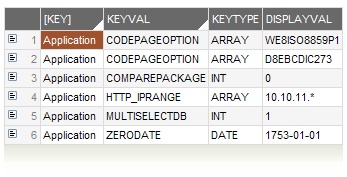
- zerodateSYS.jpg (42.37 KiB) Viewed 22463 times
The functionality should be general - i.e. you should get the NULL / blank presentation on listings, reports, dashboards and forms.
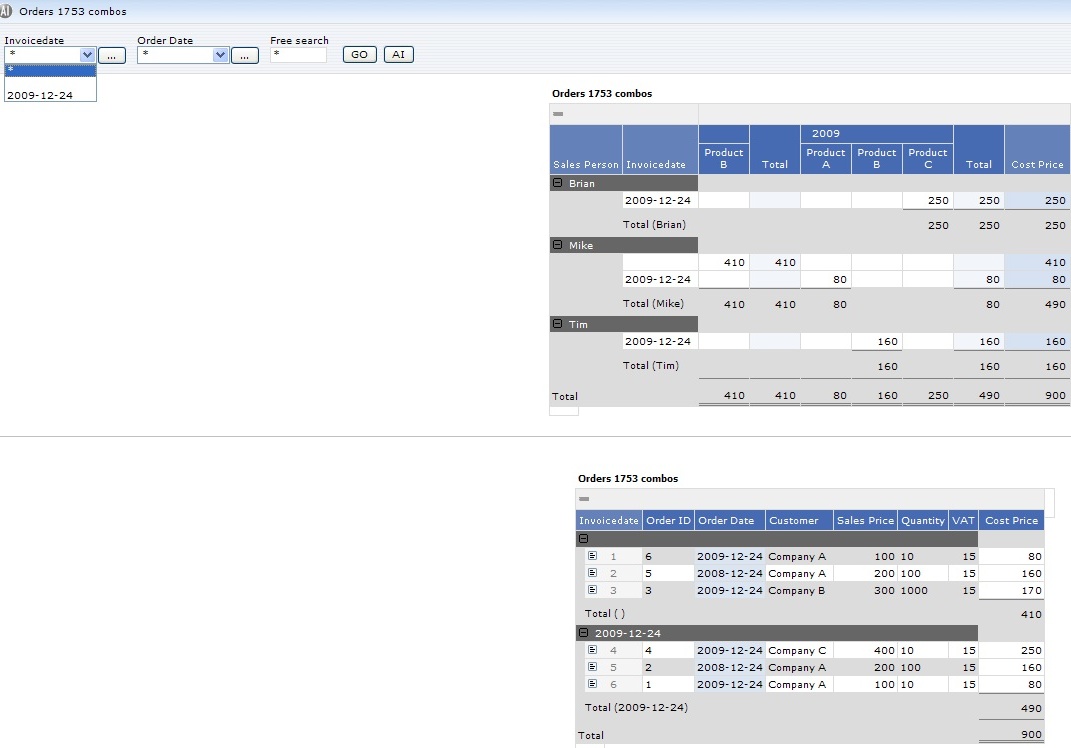
- zerodateinaction.jpg (128.83 KiB) Viewed 22463 times
When in ListEditMode the functionality is disabled - in order for Dynamic AI to determine whether data was actually changed (on a record with 1753-01-01) .... just FYI...
Another thing you should be aware of is the following:
1. Pure dates / date time values = ZERODATE will be replaced
2. YEAR parts of dates / date time values (resulting in this case to 1753) will also be presented as blanks
3. Quarter, month and day functions will not. As we can't determine whether 01 is part of the ZERODATE value. In case you would need that - you would have to create a +Column SQL formula with a CASE WHEN to eliminate the ZERODATE. This will be relevant only when you group on Quarter, month etc. without any previous restriction to eliminate the ZERODATEs.
Best regards,
Carsten