the problem is that I am able to connect to the Database and if I test the connection it is succesfull, but if I try to view the Tables the program only shows retrieving data and nothing happens.
please help
Database Connection with the Agfa Impax System
Moderators: Bob Cergol, Data Access, Cintac
11 posts
• Page 1 of 1
Hi Stefan,
I'd be happy to help you if I can, but I am not familiar with the Impax system other than what I've been able to Google. Do you know what the underlying database is? Or can you show me screen shots of the ODBC database connection setup (if it is ODBC of course)
You can email me on boa@cintac.com
Best regards
Bo
I'd be happy to help you if I can, but I am not familiar with the Impax system other than what I've been able to Google. Do you know what the underlying database is? Or can you show me screen shots of the ODBC database connection setup (if it is ODBC of course)
You can email me on boa@cintac.com
Best regards
Bo
-

admin - Certified Dynamic AI Professional
- Posts: 177
- Joined: Thu Jan 01, 1970 1:00 am
- Location: Copenhagen, Denmark
Hi Stefan
Thanks for informing me that its a Microsoft SQL Server.
Thats a bit surprising - usually SQL server behaves very well.
What permissions does the user test have on the sql server? Maybe the account can connect, but not list tables - I don't know which version of sql server you have - but you could test by assigning the dbowner role and see if that makes a difference.
If not, try - just to test, see if you get any results if you
a) insert dbo in the katalog field.
or
b) try to connect to a different database on the sqlk server (sometimes northwind or adventureworks databases are present)
Let me know how it goes
Bo
Thanks for informing me that its a Microsoft SQL Server.
Thats a bit surprising - usually SQL server behaves very well.
What permissions does the user test have on the sql server? Maybe the account can connect, but not list tables - I don't know which version of sql server you have - but you could test by assigning the dbowner role and see if that makes a difference.
If not, try - just to test, see if you get any results if you
a) insert dbo in the katalog field.
or
b) try to connect to a different database on the sqlk server (sometimes northwind or adventureworks databases are present)
Let me know how it goes
Bo
-

admin - Certified Dynamic AI Professional
- Posts: 177
- Joined: Thu Jan 01, 1970 1:00 am
- Location: Copenhagen, Denmark
Hi Stefan
Would it be possible for you to find out which version of SQL Server you're running, and the exact permissions the account "test" has on the database you connect to?
I will then try to reproduce the problem to be able to suggest a solution.
Best regards
Bo
Would it be possible for you to find out which version of SQL Server you're running, and the exact permissions the account "test" has on the database you connect to?
I will then try to reproduce the problem to be able to suggest a solution.
Best regards
Bo
-

admin - Certified Dynamic AI Professional
- Posts: 177
- Joined: Thu Jan 01, 1970 1:00 am
- Location: Copenhagen, Denmark
Hi Stefan
To check if the error occurs because your account does not have the necessary permissions to retrieve table and view information on the SQL server, you can try creating a dynamic view that retrieves data from a table you know exists.
You need to save your connection (you probably already did)
then

click dynamic view:
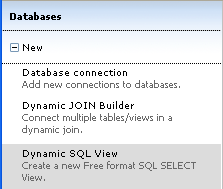
then give the view a name, select your connection and type some valid sql:
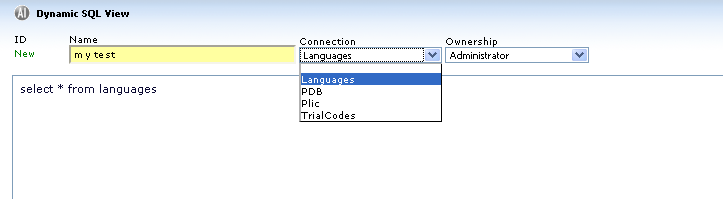
If you can retreive data from that Dynamic AI SQL view, it's probably a permissions issue.
Thanks for your patience
Best regards
Bo
To check if the error occurs because your account does not have the necessary permissions to retrieve table and view information on the SQL server, you can try creating a dynamic view that retrieves data from a table you know exists.
You need to save your connection (you probably already did)
then

click dynamic view:
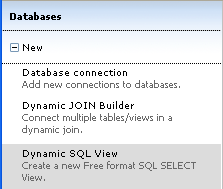
then give the view a name, select your connection and type some valid sql:
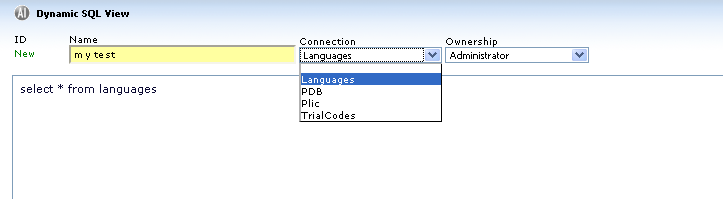
If you can retreive data from that Dynamic AI SQL view, it's probably a permissions issue.
Thanks for your patience
Best regards
Bo
-

admin - Certified Dynamic AI Professional
- Posts: 177
- Joined: Thu Jan 01, 1970 1:00 am
- Location: Copenhagen, Denmark
11 posts
• Page 1 of 1
