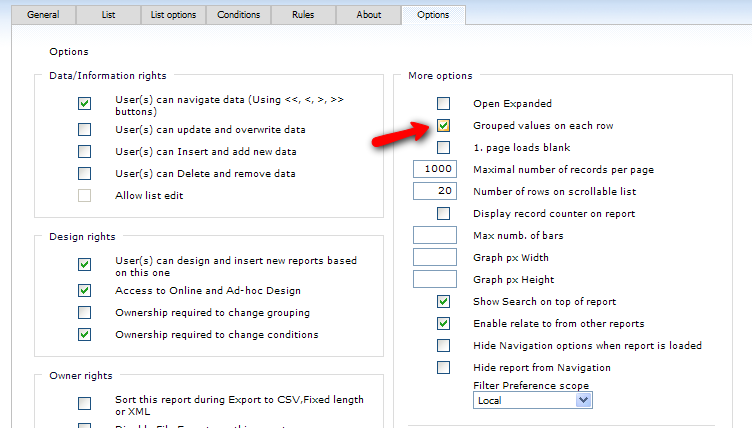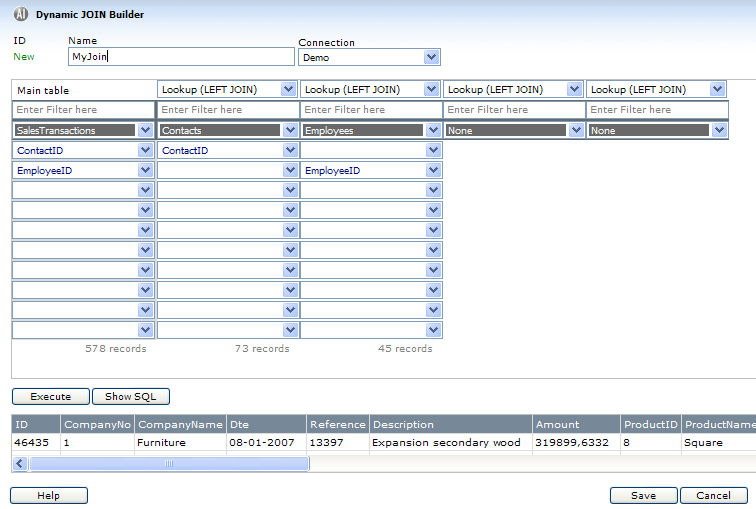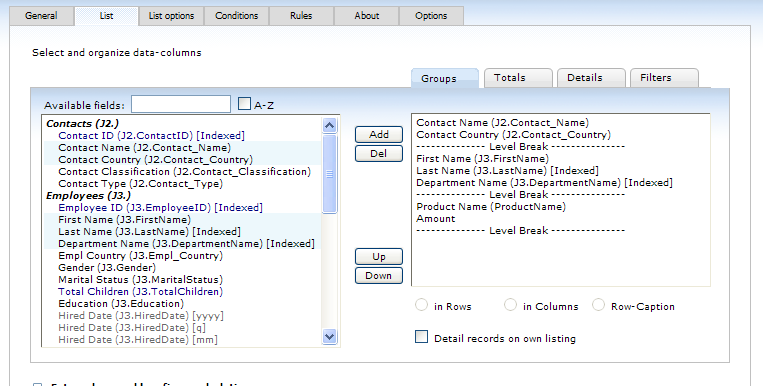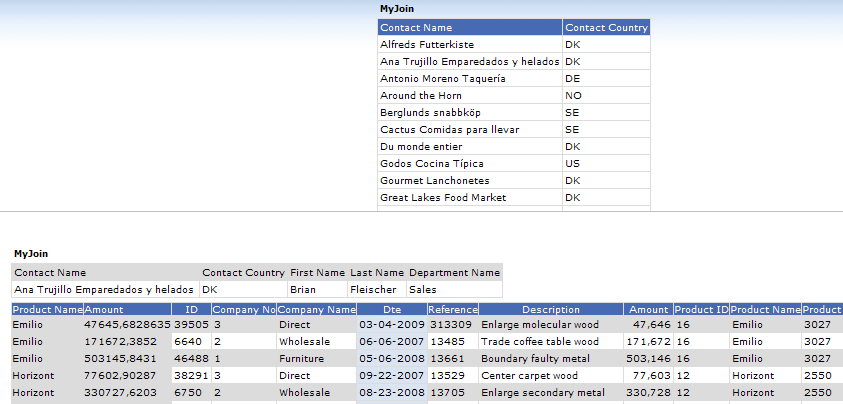How Drill Down on List Like report
Hi there,
I am trying (I think again after being away for months) the following
I have 3 tables related by one-t-many relations
I joined the tables in a DynaView (OK) retaining the columns I want to present.
I want to show 5 or 6 columns for table 1 (higher parent) , each hp column being in one-t-one relation with each other as a list , then
selecting a row at that level,
drill down to the next level (mid parent) each mp column being in one-t-one relation with each other as and show this info as a list ,
then drill down again ....
In a single (collection) report I can not get this to work
caption column seems to be limited to 2 columns,
even trying a 'technical' aggregation does not seem to help....
What would be the way to go here (best practice ?)
Awaiting reaction
regards
JL D
I am trying (I think again after being away for months) the following
I have 3 tables related by one-t-many relations
I joined the tables in a DynaView (OK) retaining the columns I want to present.
I want to show 5 or 6 columns for table 1 (higher parent) , each hp column being in one-t-one relation with each other as a list , then
selecting a row at that level,
drill down to the next level (mid parent) each mp column being in one-t-one relation with each other as and show this info as a list ,
then drill down again ....
In a single (collection) report I can not get this to work
caption column seems to be limited to 2 columns,
even trying a 'technical' aggregation does not seem to help....
What would be the way to go here (best practice ?)
Awaiting reaction
regards
JL D