Hello comunity
i have the following error after install dynamicAI on VISTA BUSINESS
Erro de HTTP 404.3 - Not Found
Someone could help me
Many thanks
Luis Santos
Erro de HTTP 404.3 - Not Found
Moderators: Bob Cergol, Data Access, Cintac
9 posts
• Page 1 of 1
Hi Luis,
I'd be happy to try to help you.
Have you installed on a new computer, or did you upgrade your old computer to vista? I remember that you've run Dynamic AI without problems before.
The error you get - 404 means file not found. It is an error message that comes from the web server.
This means that the web server software is running, but that it can't find a page where the browser is looking.
The url in the browser should be
http://localhost/dynamic -if you use the IIS web server
or
http://localhost:81/ if you use the Quickweb server
-Can you tell me what it is? I need to know which web server type you use so I can tell you the next step.
You are welcome to send me screen prints to boa@cintac.com
Best regards
Bo
I'd be happy to try to help you.
Have you installed on a new computer, or did you upgrade your old computer to vista? I remember that you've run Dynamic AI without problems before.
The error you get - 404 means file not found. It is an error message that comes from the web server.
This means that the web server software is running, but that it can't find a page where the browser is looking.
The url in the browser should be
http://localhost/dynamic -if you use the IIS web server
or
http://localhost:81/ if you use the Quickweb server
-Can you tell me what it is? I need to know which web server type you use so I can tell you the next step.
You are welcome to send me screen prints to boa@cintac.com
Best regards
Bo
-

admin - Certified Dynamic AI Professional
- Posts: 177
- Joined: Thu Jan 01, 1970 1:00 am
- Location: Copenhagen, Denmark
Hi! I'm having the same problem. My address in the browser is http://localhost/dynamic. The message I get is:
"The page you are requesting cannot be served because of the extension configuration. If the page is a script, add a handler. If the file should be downloaded, add a MIME map."
I'm quite a novice with these things so can you give some advice how to get further. Thanks!
"The page you are requesting cannot be served because of the extension configuration. If the page is a script, add a handler. If the file should be downloaded, add a MIME map."
I'm quite a novice with these things so can you give some advice how to get further. Thanks!
- pwirman
- Posts: 3
- Joined: Wed Apr 01, 2009 11:01 am
Hi,
There are 2 things that I'd like you to check.
I assume you are on Windows Vista - let me know if that is not the case.
In the Internet Information Services installation, the ASP feature must be enabled.
Here:
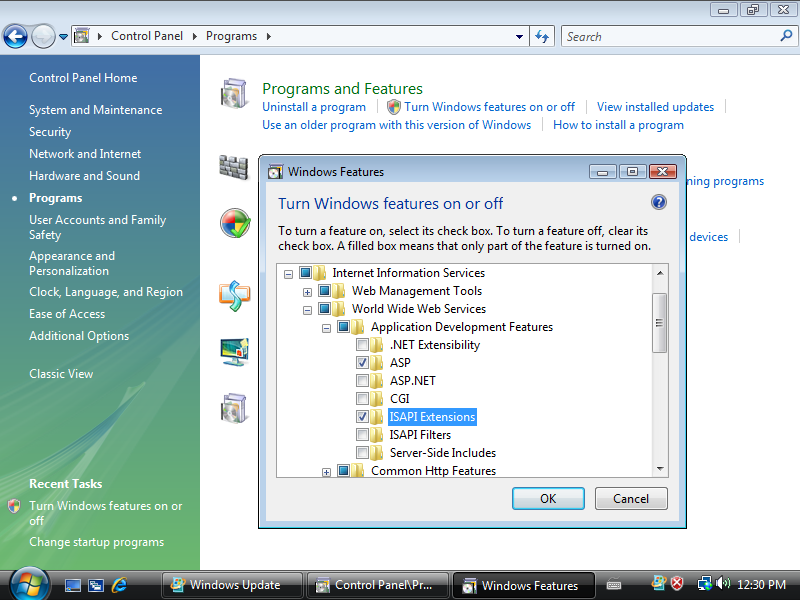
Heres a video that shows how:
http://support.dynamicai.com/images/screenshots/boa/VHPEIISASP.swf
If these settings are already set, then please send me a screen shot showing your Windows edition and system type (or just the information). You can email boa@cintac.com
Here's a sample screenshot with the information shown:
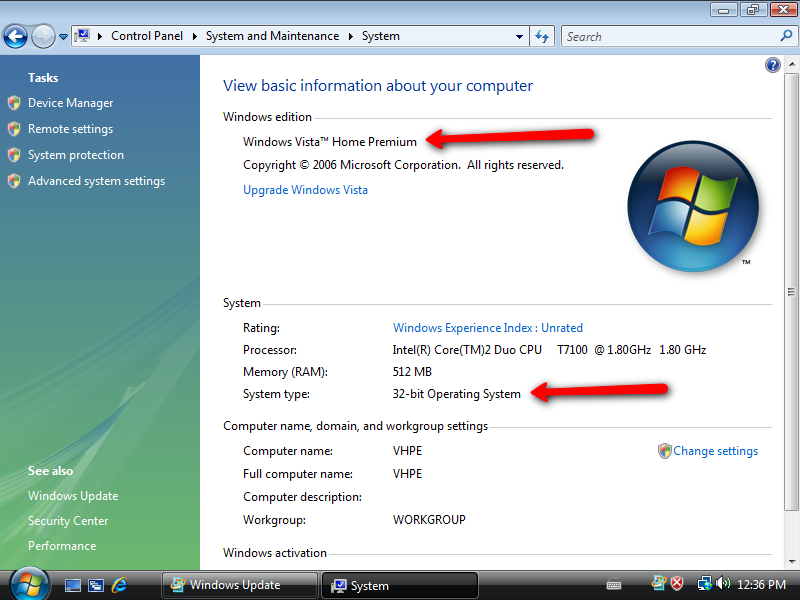
and heres how to get there:
http://support.dynamicai.com/images/screenshots/boa/VHPESysInfo.swf
Best regards
Bo Andersen
There are 2 things that I'd like you to check.
I assume you are on Windows Vista - let me know if that is not the case.
In the Internet Information Services installation, the ASP feature must be enabled.
Here:
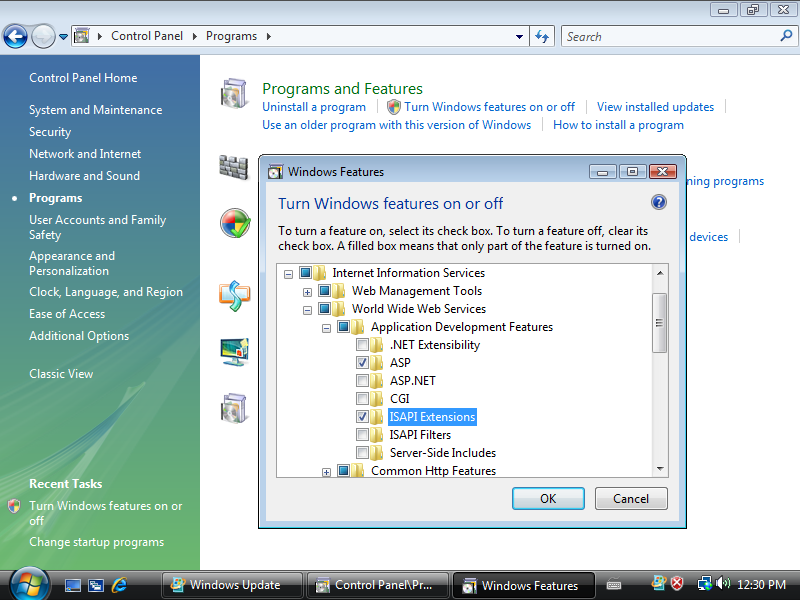
Heres a video that shows how:
http://support.dynamicai.com/images/screenshots/boa/VHPEIISASP.swf
If these settings are already set, then please send me a screen shot showing your Windows edition and system type (or just the information). You can email boa@cintac.com
Here's a sample screenshot with the information shown:
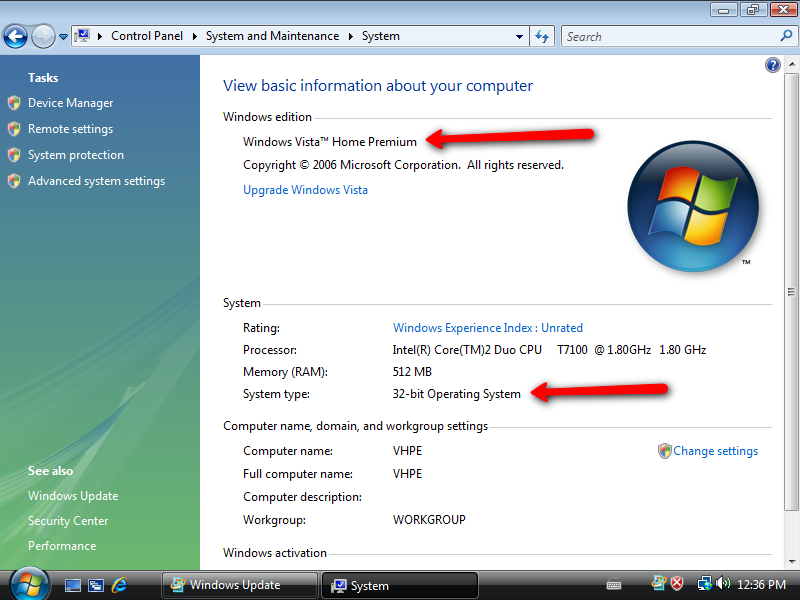
and heres how to get there:
http://support.dynamicai.com/images/screenshots/boa/VHPESysInfo.swf
Best regards
Bo Andersen
-

admin - Certified Dynamic AI Professional
- Posts: 177
- Joined: Thu Jan 01, 1970 1:00 am
- Location: Copenhagen, Denmark
Thanks for the help! But unfortunately it didn't do the trick. I still get the same error messages.
Module StaticFileModule
Notification ExecuteRequestHandler
Handler StaticFile
Error Code 0x80070032
Requested URL http://localhost/dynamic/loc.asp
Physical Path C:\Program Files\Dynamic AI\DLCL\loc.asp
Logon Method Anonymous
Logon User Anonymous
Does that help?
The case that I'm connected remotely to a MySQL DB via VPN. And now I'm trying to use Dynamic AI to make reports from the database. I've installed MySQL server on my computer and it should be fine. Any tips how this should be done?
Module StaticFileModule
Notification ExecuteRequestHandler
Handler StaticFile
Error Code 0x80070032
Requested URL http://localhost/dynamic/loc.asp
Physical Path C:\Program Files\Dynamic AI\DLCL\loc.asp
Logon Method Anonymous
Logon User Anonymous
Does that help?
The case that I'm connected remotely to a MySQL DB via VPN. And now I'm trying to use Dynamic AI to make reports from the database. I've installed MySQL server on my computer and it should be fine. Any tips how this should be done?
- pwirman
- Posts: 3
- Joined: Wed Apr 01, 2009 11:01 am
Hi again,
First of all, can I assume that you are using windows vista Home Premium edition? If so, try this:
Uninstall Dynamic AI again (sorry)
Run installation again - there is a screen that allows you to chose between "Windows Authentication" -if you use Internet Explorer primarily or "Anonymous Authentication" -if you use firefox or other browsers primarily.
Pick the Anonymous Authentication variant as Windows Authentication is not a valid pick on the Home Premium Edition of Vista. Let me know if that makes a difference.
If you're not on vista, but on windows 2003 or 2008, let me know. Also if your vista is a different edition.
Connecting to a remote MySQL server (whether it's on VPN or on your own network should make no difference as long as you have a mySQL client with ODBC or OLEDB support installed on the Dynamic AI machine)
If all else fail, we'll be happy to try to help you using remote desktop or something like that.
Best regards
Bo Andersen
First of all, can I assume that you are using windows vista Home Premium edition? If so, try this:
Uninstall Dynamic AI again (sorry)
Run installation again - there is a screen that allows you to chose between "Windows Authentication" -if you use Internet Explorer primarily or "Anonymous Authentication" -if you use firefox or other browsers primarily.
Pick the Anonymous Authentication variant as Windows Authentication is not a valid pick on the Home Premium Edition of Vista. Let me know if that makes a difference.
If you're not on vista, but on windows 2003 or 2008, let me know. Also if your vista is a different edition.
Connecting to a remote MySQL server (whether it's on VPN or on your own network should make no difference as long as you have a mySQL client with ODBC or OLEDB support installed on the Dynamic AI machine)
If all else fail, we'll be happy to try to help you using remote desktop or something like that.
Best regards
Bo Andersen
-

admin - Certified Dynamic AI Professional
- Posts: 177
- Joined: Thu Jan 01, 1970 1:00 am
- Location: Copenhagen, Denmark
Hi Again,
I have installed a fresh Vista Ultimate with standard options.
Then installed IIS with these options:
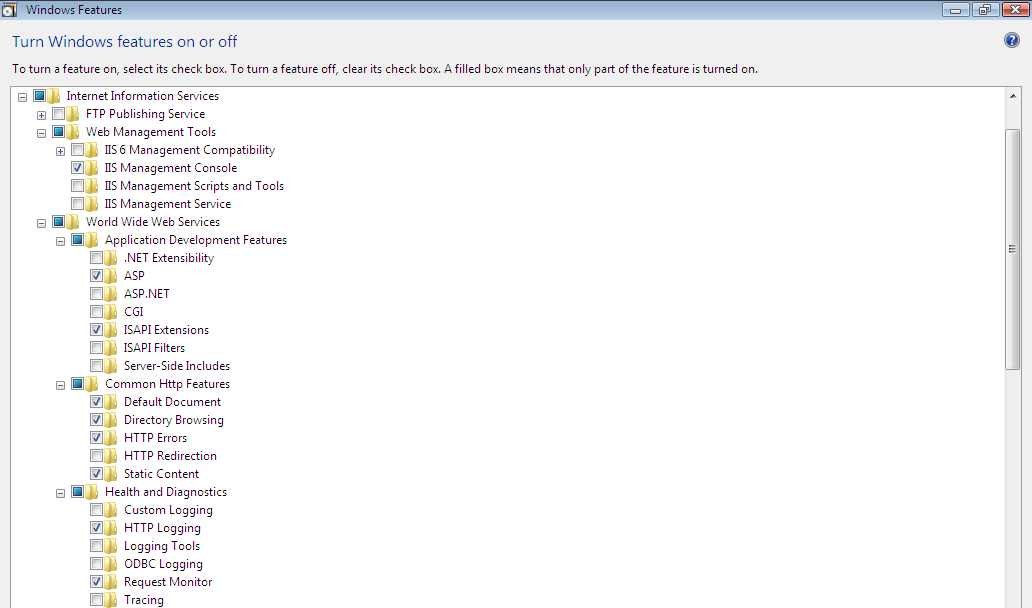
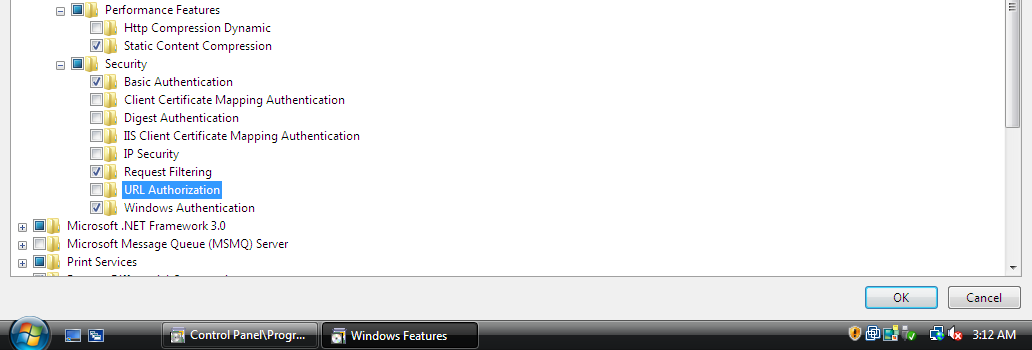
I download and install the latest release of Dynamic AI Personal (from http://www.dynamicai.com/download.htm).
Installed Dynamic AI with default options and get the activation screen alright:
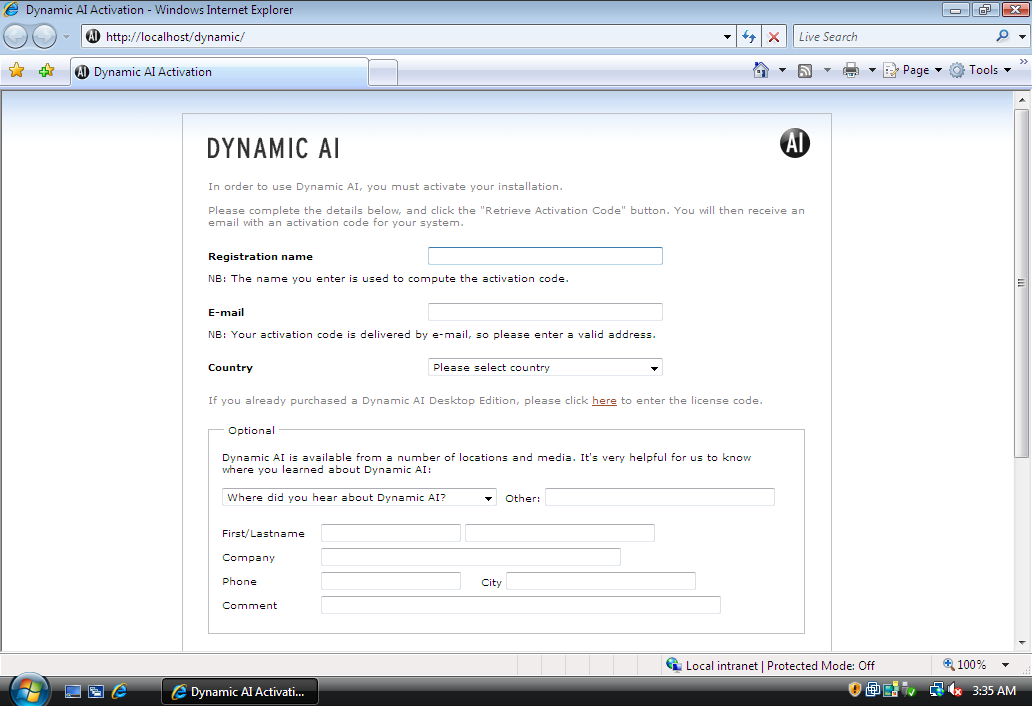
I fill in details and activate - retrieve activation code in email:
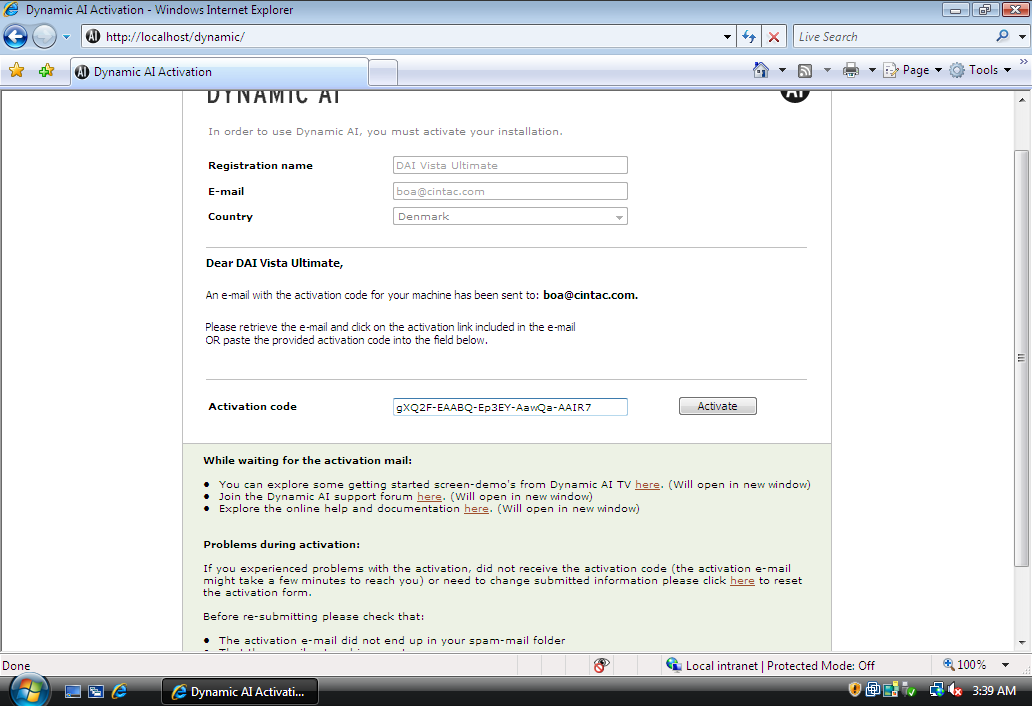
and press enter and click finish -and I am in
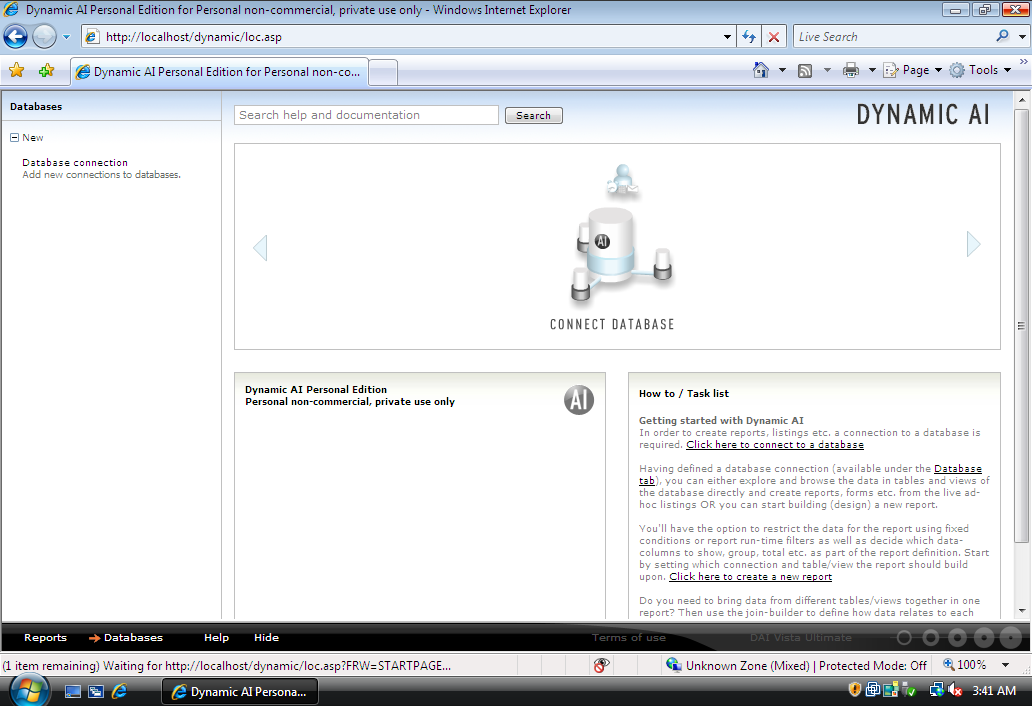 .
.
I understand that you probably do not even get the activation screen. Could you carefully check the entire Internet information Services feature list on your computer against the one I just posted here? Please let me know if there are any differences.
I would also be happy to try to solve this using remote assistance if you want.
Best regards
Bo Andersen
I have installed a fresh Vista Ultimate with standard options.
Then installed IIS with these options:
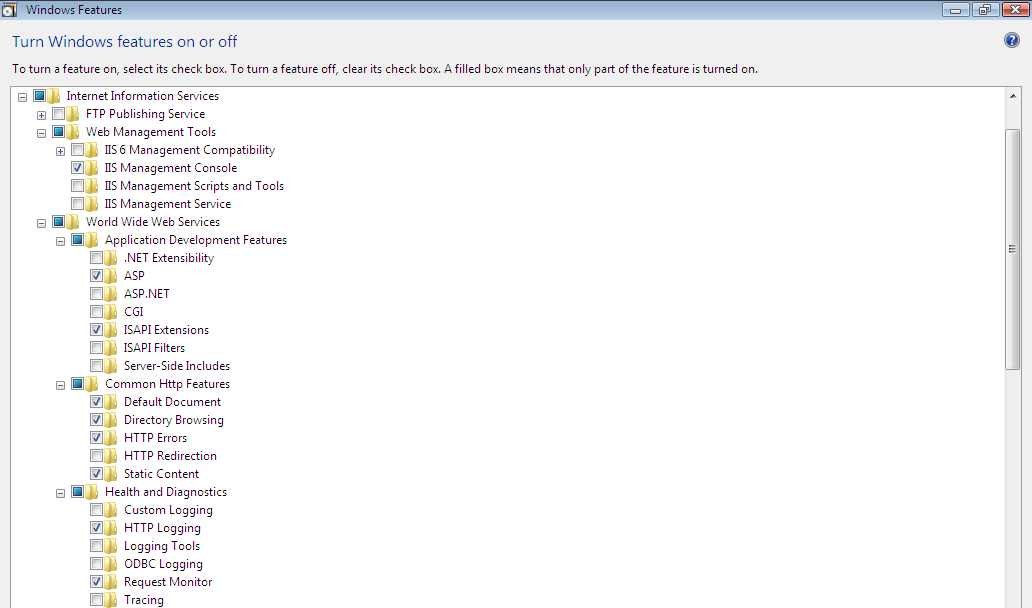
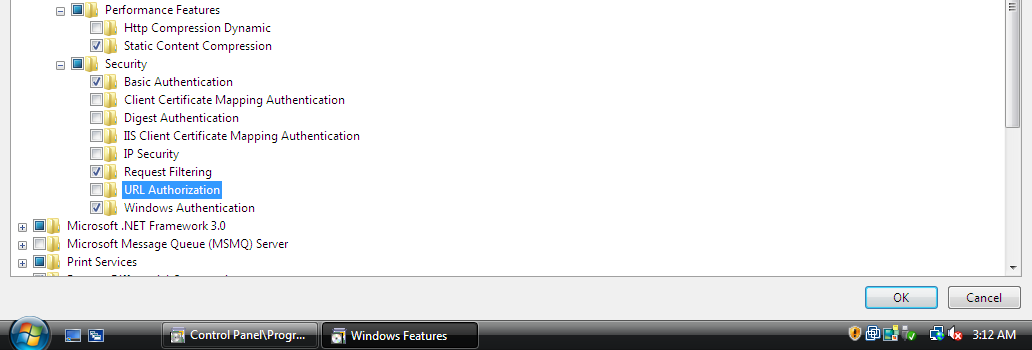
I download and install the latest release of Dynamic AI Personal (from http://www.dynamicai.com/download.htm).
Installed Dynamic AI with default options and get the activation screen alright:
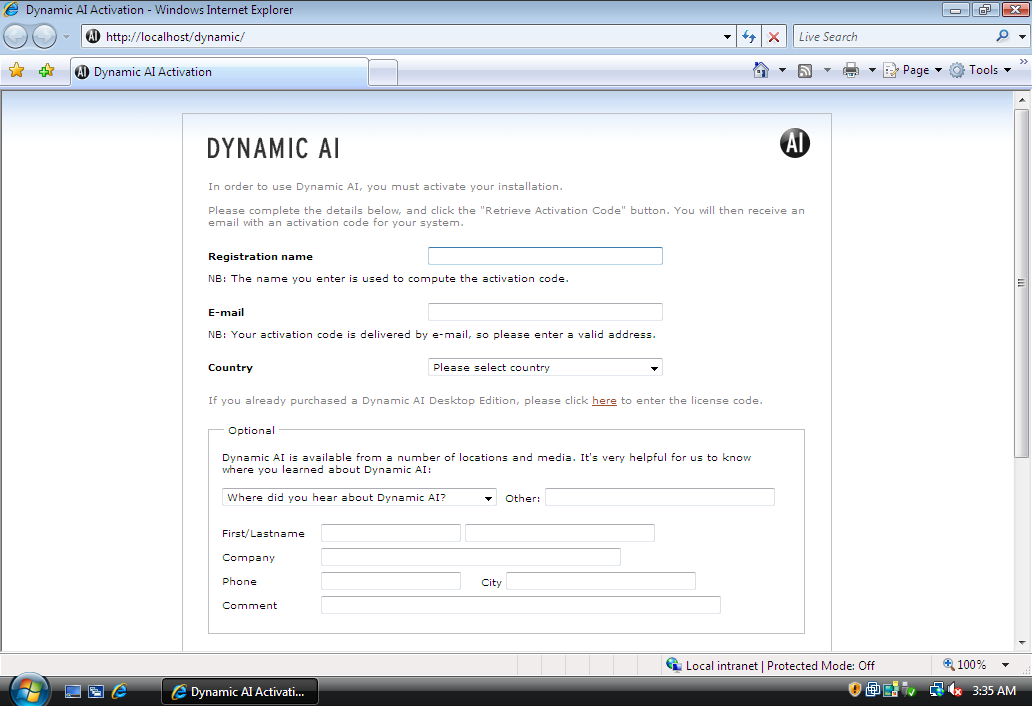
I fill in details and activate - retrieve activation code in email:
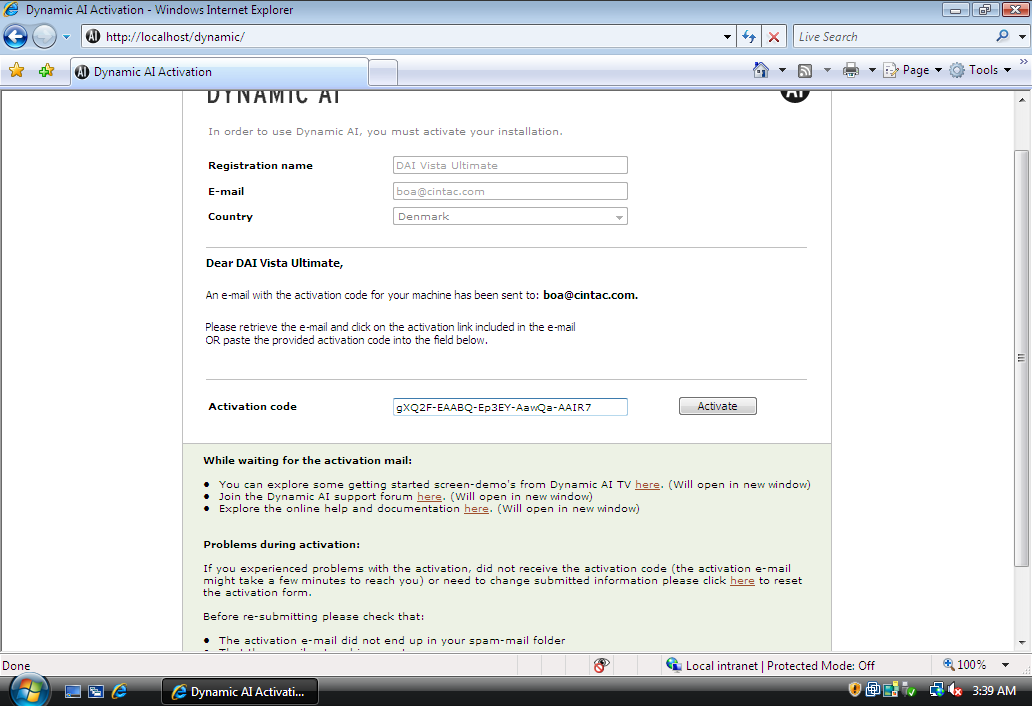
and press enter and click finish -and I am in
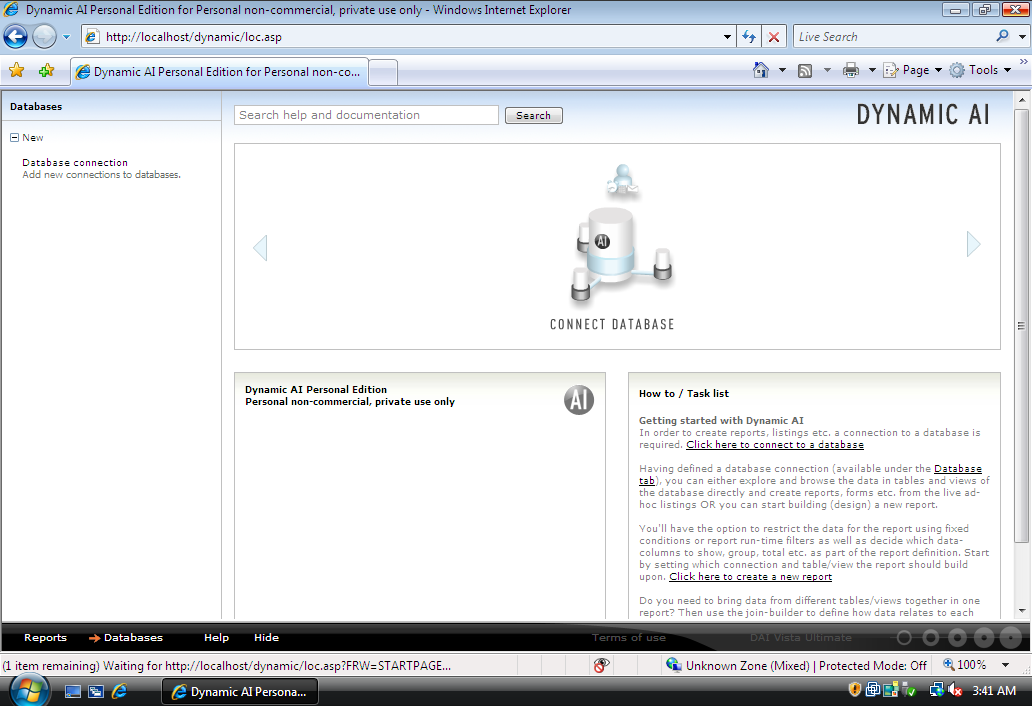 .
.
I understand that you probably do not even get the activation screen. Could you carefully check the entire Internet information Services feature list on your computer against the one I just posted here? Please let me know if there are any differences.
I would also be happy to try to solve this using remote assistance if you want.
Best regards
Bo Andersen
-

admin - Certified Dynamic AI Professional
- Posts: 177
- Joined: Thu Jan 01, 1970 1:00 am
- Location: Copenhagen, Denmark
9 posts
• Page 1 of 1
