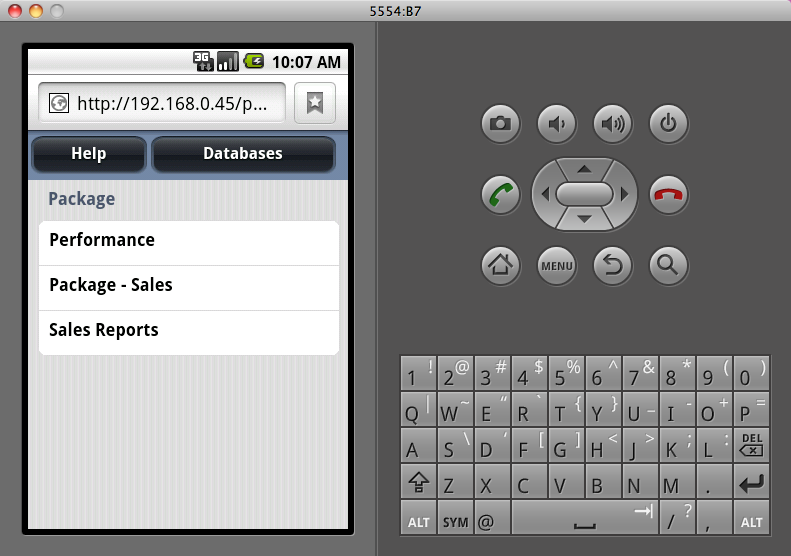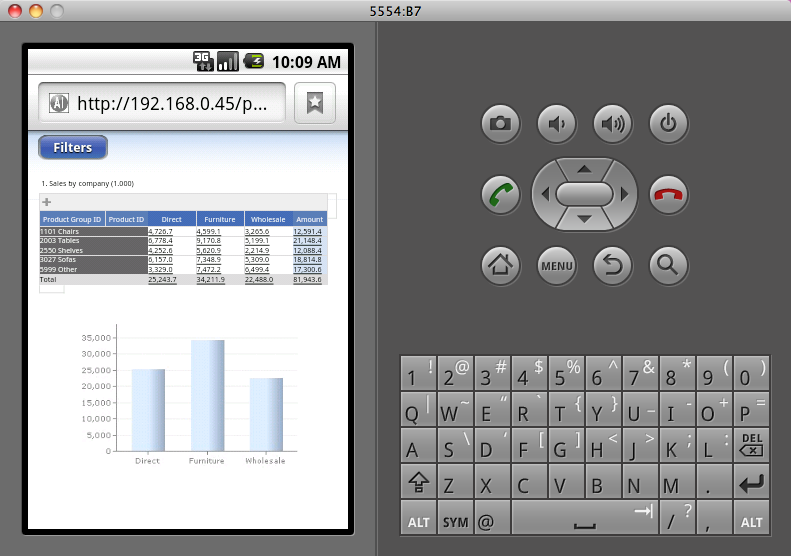Dynamic AI on Android
Hi Everyone,
I know Dynamic AI works fine through an iPhone, has anyone had any experience using it on an Android phone?
The mobile part of Dynamic AI is just done via the browser isn't it, not an actual iPhone Application?
Cheers,
Matt
I know Dynamic AI works fine through an iPhone, has anyone had any experience using it on an Android phone?
The mobile part of Dynamic AI is just done via the browser isn't it, not an actual iPhone Application?
Cheers,
Matt